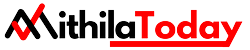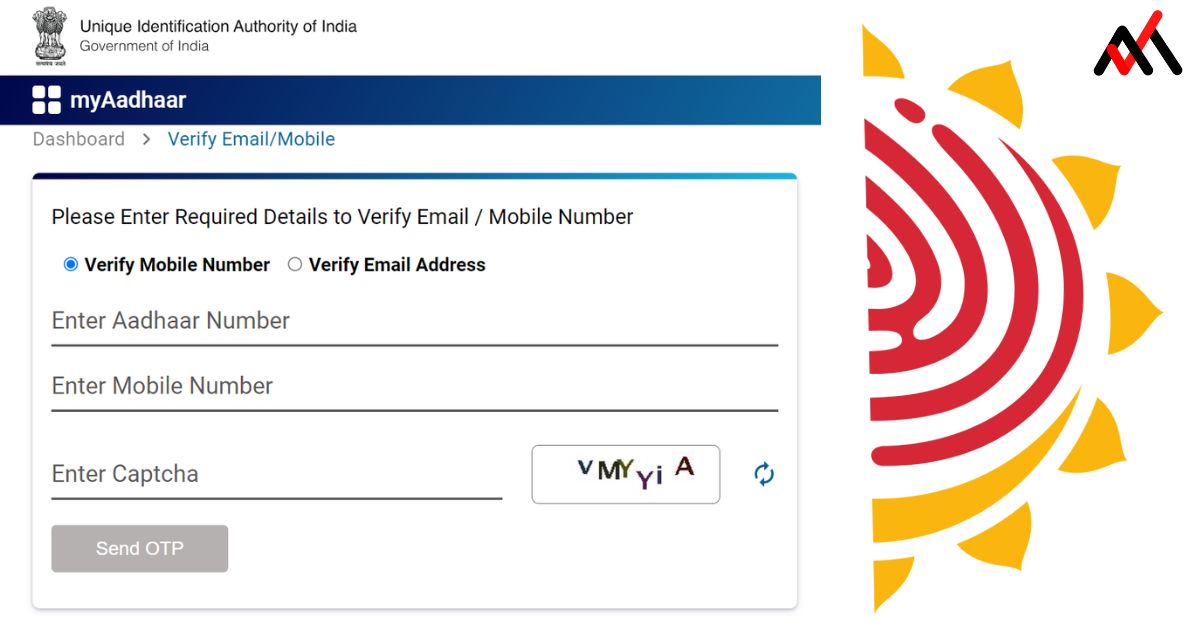In today’s digital age, the Aadhaar card has become an essential identity document for Indian citizens. It is not only used for availing government benefits but also serves as a valid proof of identity for various services.
With the increasing reliance on mobile communication, it’s crucial to ensure that your mobile number is correctly linked to your Aadhaar card. All Aadhaar-related verifications, such as updating details or linking services, require an OTP (One-Time Password) to be sent to your registered mobile number.
If you’re uncertain about which mobile number is linked to your Aadhaar card, don’t worry – we’ve got you covered with an easy step-by-step guide on how to find and verify the mobile number linked to your Aadhaar using both the UIDAI website and the Department of Telecommunication’s portal TAFCOP.
How to Check if Your Mobile Number is Linked to Your Aadhaar Card?
Checking Your Linked Mobile Number via UIDAI Website

The Unique Identification Authority of India (UIDAI) offers a user-friendly method to help you identify and verify the mobile number linked to your Aadhaar card. Before you begin, make sure you have your 12-digit Aadhaar card number handy. Follow these steps:
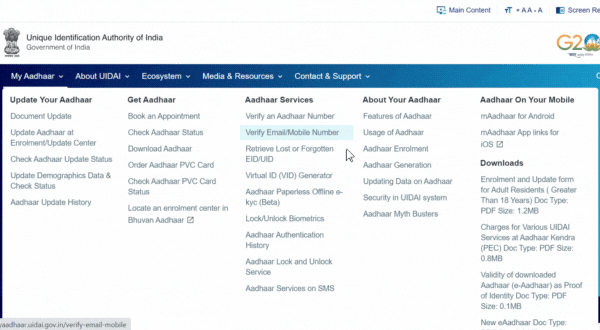
- Access the UIDAI Website: Visit the official website of UIDAI or type “https://uidai.gov.in/” in your web browser’s address bar and hit Enter.
- Select Your Preferred Language: Click the language you want to proceed in the process.
- Navigate to Aadhaar Services: On the UIDAI homepage, hover over the ‘My Aadhaar‘ drop-down menu and select the option labeled ‘Verify Email/Mobile Number‘ as shown in the above picture.
- Enter Details: You’ll be directed to a new page where you’ll need to provide your 12-digit Aadhaar number and the mobile number you suspect is linked to your Aadhaar card as shown below.
- Complete Captcha: Enter the captcha code displayed on the screen accurately in the designated field.
- Request OTP: After entering the required details, click on the ‘Send OTP‘ button. An OTP will be sent to the mobile number you entered.
- Verify Linked Mobile Number: If the mobile number you entered is indeed linked to your Aadhaar card, a pop-up message will confirm this with the statement “The mobile you have entered is already verified with our records.” If the mobile number is not linked, you’ll receive a message stating that the entered mobile number does not match UIDAI records.
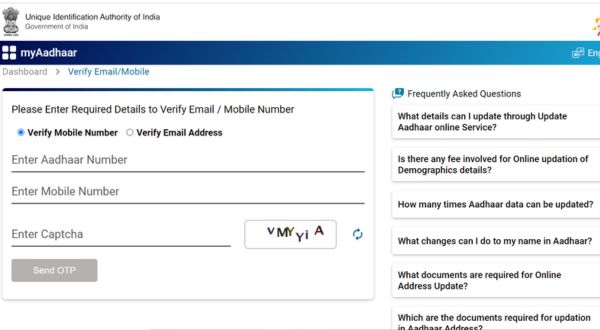
It’s important to note that updating your current mobile number with your Aadhaar card cannot be done online. To make corrections, you must visit the nearest Aadhaar card office and apply for manual correction.
Using the TAFCOP Portal to Verify Linked Mobile Numbers
The Department of Telecommunications (DoT) provides Aadhaar cardholders with a valuable service known as the TAFCOP portal. This service allows individuals to identify all mobile numbers (SIM cards) registered under their name, thereby aiding in the detection of any unauthorized mobile connections. Follow these steps to utilize the TAFCOP portal:
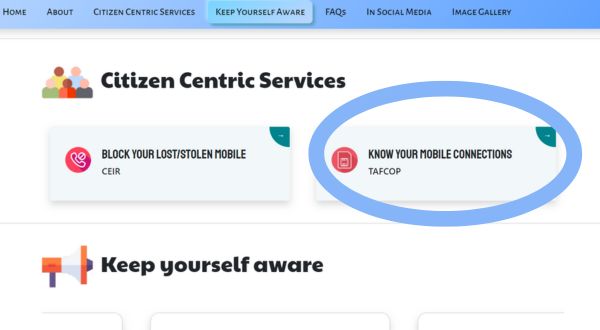
- Access the TAFCOP Portal: Go to the official website of the Department of Telecommunications by navigating to “Sanchar Saathi“
- Know Your Mobile Connections: Scroll down the webpage until you find the section labeled ‘Know your mobile connections.’ shown above in the picture and click on this option.
- Enter Details: On the TAFCOP portal page, provide your mobile number and accurately enter the captcha code displayed as shown in the picture below.
- Validate Captcha: Click the ‘Validate Captcha‘ button to proceed. You will receive an OTP on the provided mobile number.
- Enter OTP: After receiving the OTP, enter it in the designated field on the portal.
- Access Mobile Number List: Once you’ve successfully logged in, the portal will display a comprehensive list of mobile numbers (SIM cards) that have been issued under your Aadhaar card number.
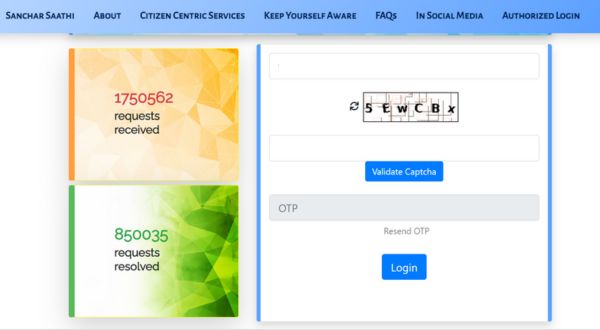
By following these straightforward steps, you can quickly and easily determine whether your mobile number is correctly linked to your Aadhaar card. This verification process ensures that your Aadhaar-related services and communications remain secure and accessible.
Remember that while online verification is convenient, certain changes and corrections to Aadhaar details may require a visit to an Aadhaar enrollment center. Stay vigilant and keep your Aadhaar information up to date for a smooth and secure digital experience.